“BIG Gallery WP - Facebook Integration” Documentation by “Jan Skwara (johnnychaos)” v1.0
Important! You must have SSL certificate to add Facebook Tabs
Here is Facebook info about Facebook Tabs: http://developers.facebook.com/docs/appsonfacebook/pagetabs
Below I'm going to explain step by step how to install theme as a page tab and how to add it to your facebook page:
- Login or create new account on facebook.com
- If you have a "facebook page" skip this step. Create new page here: http://www.facebook.com/pages/create.php. Choose the category, that describes your page best and insert a page name.
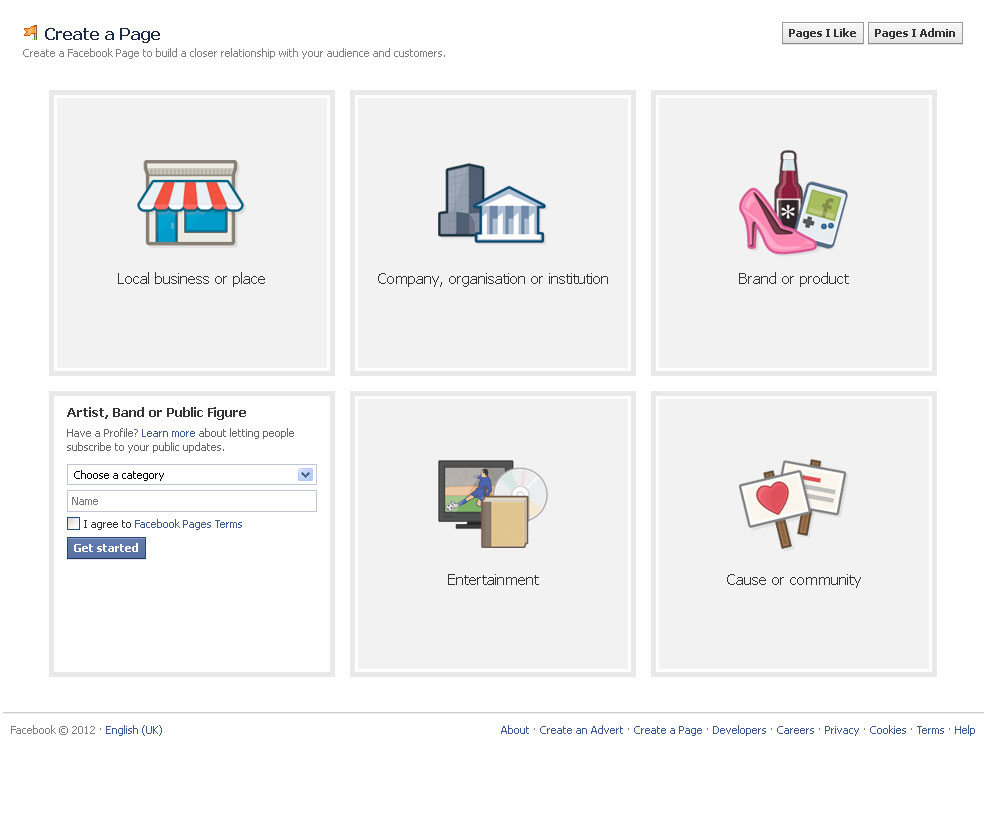
- Login at the Facebook developer site: Go to https://developers.facebook.com/apps and register as a Facebook Developer by verifying your Facebook account (login with your usual Facebook login details).
- Create new facebook app:
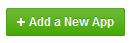
- Choose "Web Page" from popup window:
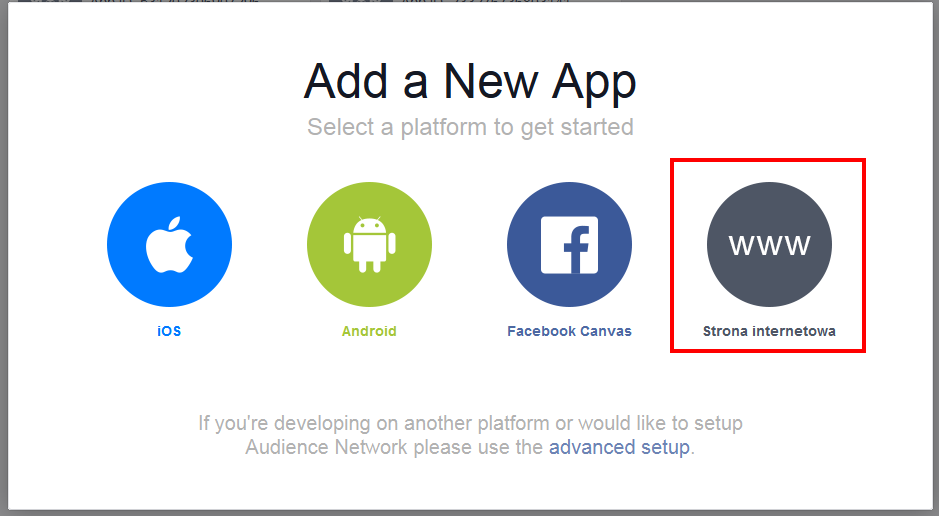
- Fill application name and press Create New Facebook App ID:
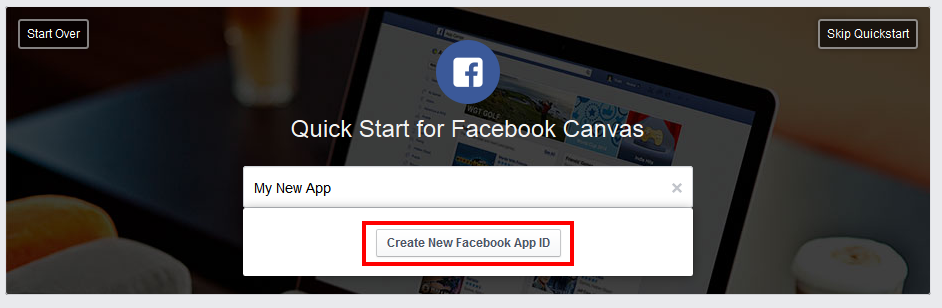
- Choose category of your page, and when new screen appear click "Skip Quickstart":
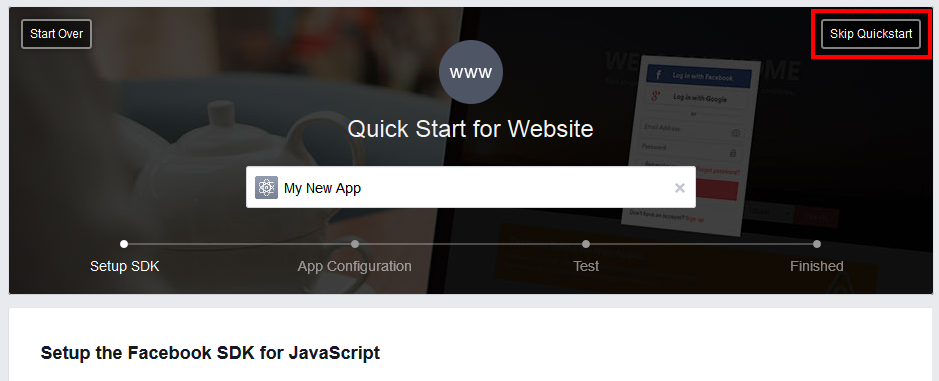
- On the next page, choose "Settings", fill basic app informations (e-mail is required) and press "+Add Platform":
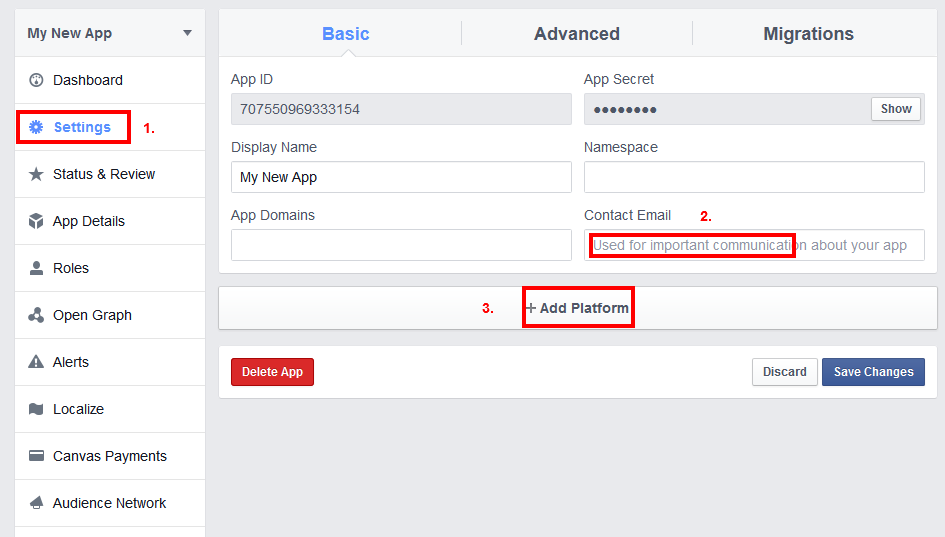
- Choose "Page Tab":
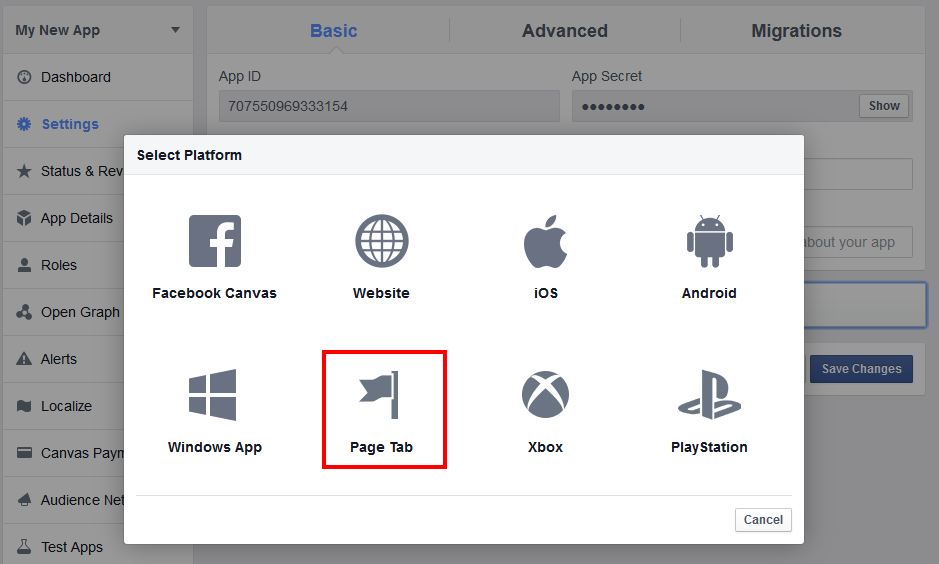
- Fill details of the tab and save it:
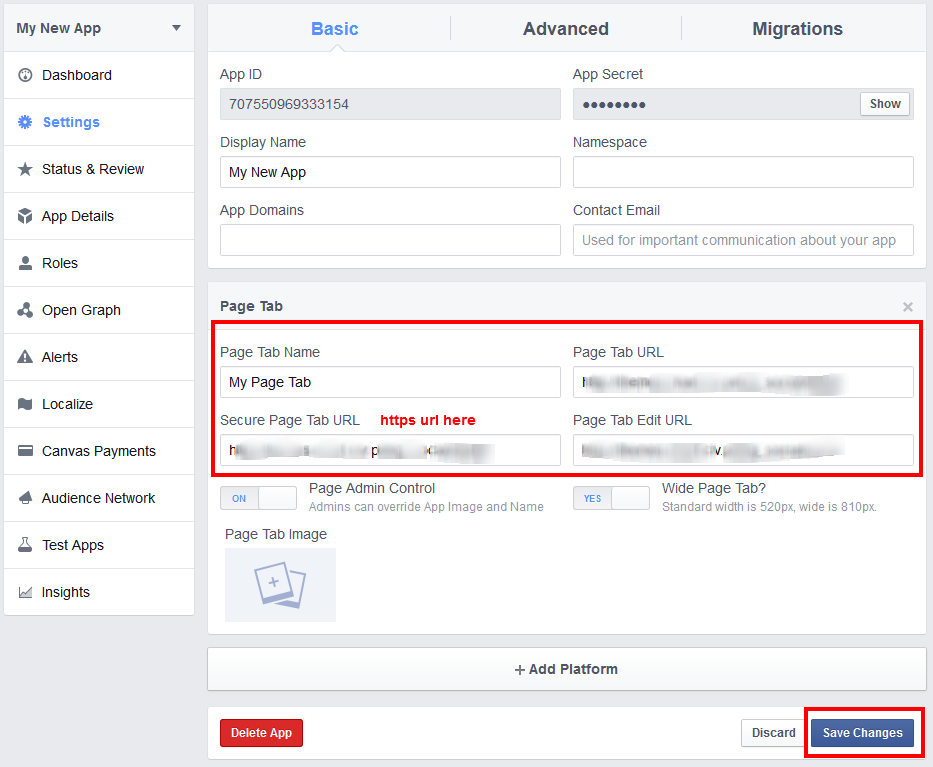
- Now go to "Status & Review" and your app live:
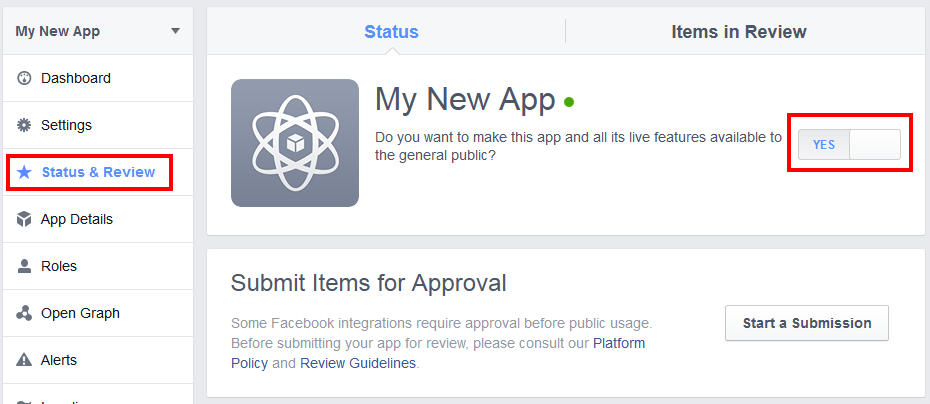
- Now you have a fanpage and an application - It's time to connect them. This step can be a bit tricky, so read carefully. In order to install your new page tab on your facebook page, you need to visit a link with two custom URL parameters. The link is:
http://www.facebook.com/dialog/pagetab?app_id=YOUR_APP_ID&next=YOUR_URL
You'll need to replace the parts in the URL above - "YOUR_APP_ID" and "YOUR_URL" with some information that Facebook provides for your app, your "App ID/API Key" and your "Site URL.":
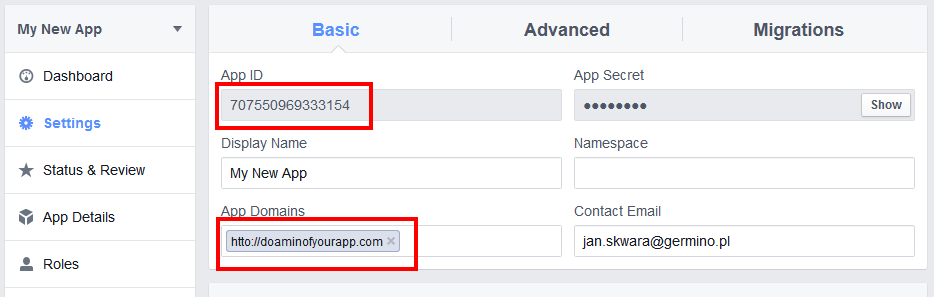
- Once you preapare your link paste it in the browser and run. On the next page choose you fanpage that you want to add Tab to.
- Your Tab will appear on your page's timeline. If it won't be visible, click "more" and "rearrange tabs" to move your tab higher in the list:
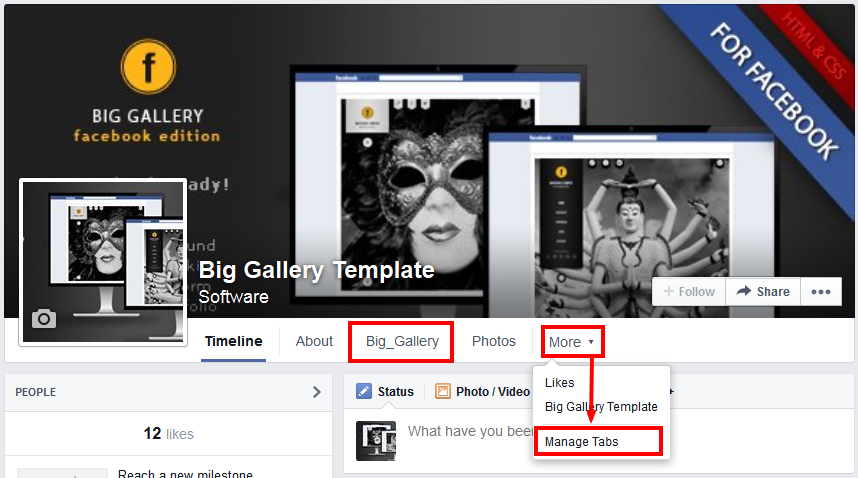
- That's all!